
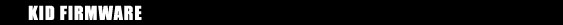
KID FIRMWARE UPDATES
Firmware Revision
NOTE: The KID Charge Controller can not be updated using a MAC!!!
Click the firmware revision you need to download.
| Revision Number | Revision Date |
| 1864 | Sept 2018 |
The kid is very simple to update. It uses drag and drop updating.
-
Download the firmware file from this page and save it to a place on your computer
where it is easy to find. We recommend the desktop.
-
Plug the USB cable into the Kid and then into your PC’s USB port.
-
Press the Menu Back button on the Kid. Scroll to Tech and press Enter.
-
Scroll to Firmware Update and press Enter.
- A folder that looks like a thumb drive should open on the PC. Simply drag the file from step one into that folder and the Kid handles the rest!

Retail Outlets
For a more complete list of ONLINE DEALERS, STOCKING DISTRIBUTORS, STOCKING RESELLERS, ELECTRICAL SUPPLIERS
and INTERNATIONAL outlets
Click Here!
| e Marine Systems | Fort Lauderdale | FL | USA |
| Solar Biz | Jefferson | WI | USA |
| Unbound Solar | Mount Shasta | CA | USA |
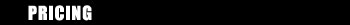
For all pricing information and accessories check out
MidNites price list.
You can download MidNite's complete price list in PDF or Excel formats.
You can download MidNite's complete price list in PDF or Excel formats.